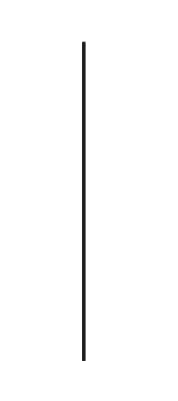Documentation Home
Your Intelligent Enterprise Portal.
Installing the Product
Connecting Content Systems
Customizing Digital Hive
About this Guide
This guide is intended for anyone installing, administering, and configuring an instance of Digital Hive. It is not intended for end users of the product.
Conventions and Notation
This guide uses style conventions to indicate various kinds of UI elements.
| Format | Meaning | Example |
|---|---|---|
| MyriadPro 9pt bold | Designates menu commands, buttons, hyperlinks, field names, or any clickable or fillable UI element that you must select or click | Click Sign In. |
| Myriad Pro Light 9pt. semibold | Indicates the name of a window, section, or panel or other non-field-name label that is not clickable | The Add Connector box opens. |
| Myriad Pro 9pt. Italic |
|
|
| Indicates user input or the value of a parameter | For SSO authentication: |
|
| Right angle bracket (>) | Separates commands in a cascading menu | Click Administration > Applications > Folder Browser. |
Assumed Expertise for Configuring this Product
Digital Hive was designed for use by business users with minimal knowledge of content systems. To administer and configure Digital Hive, however, the assumed level of expertise is higher. The table below lists some of the skills and knowledge assumed of those who must configure and administer Digital Hive.
Table 1: Assumes areas of expertise for those administering and configuring Digital Hive.
| Importance | Area | expertise |
|---|---|---|
| Required | Business Intelligence or content systme that Digital Hive connects to |
|
| Helpful | System Administration Database Administration |
|